Help
We know it can be confusing to use an app for the first time, so we hope that we can help you out. If not then please come with feedback through this link
Frequently asked questions
Q: What will I see when I first log in?
A: Once you log in, you’ll land on your main feed, similar to what you might recognize from other dating apps. Here, you can swipe right to like someone or swipe left if you’re not interested. Look at the bottom of each profile card for more details about the user, which you can view by tapping on it. Remember, if you want to pause and take a closer look at a profile picture, just rest your finger on the screen.
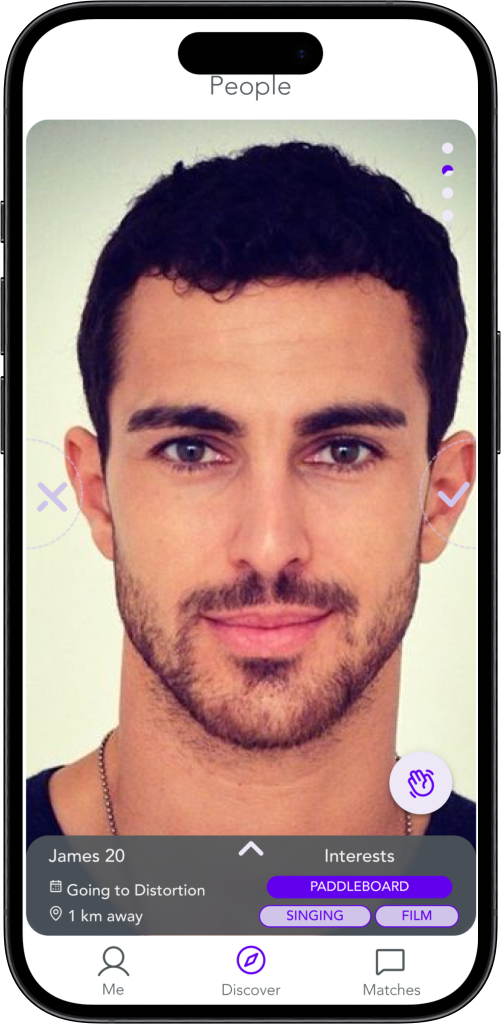
Q: How do i navigate to Nearby?
A: Click the Discover icon in the menu bar and select nearby in the menu that pops up.
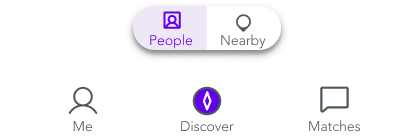
Q: What does the percentage mean on a venue?
A: The percentage you see on a venue reflects how closely the people there match your preferences. It’s a live update, changing as new users arrive. When the venue is closed, we show an expected average, based on who we anticipate will be there during open hours. This helps you gauge the compatibility of the crowd before you decide to visit!
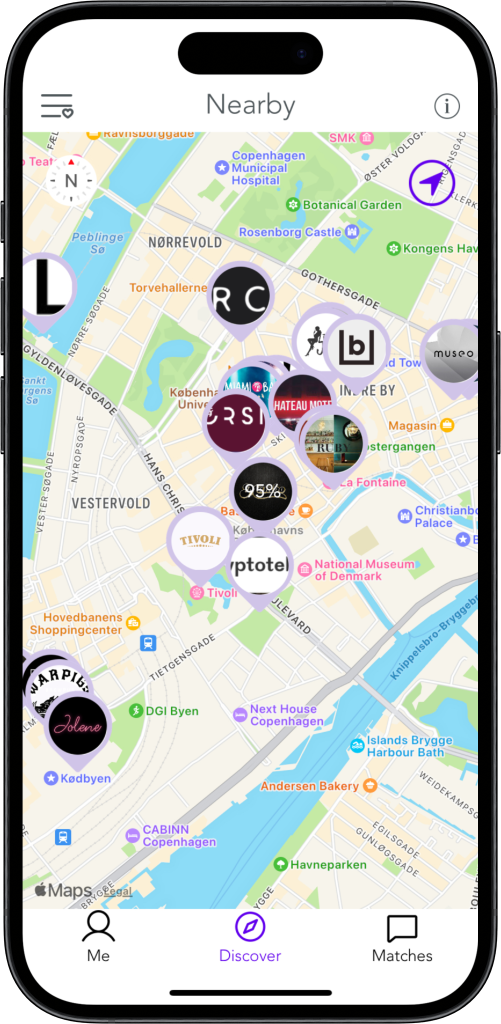
Q: How do I choose who can see me in my social network?
A: You can select who can see you, and also who you can see by setting the “Discover and be seen by” setting. You can choose between friends, friends of friends and unrelated.
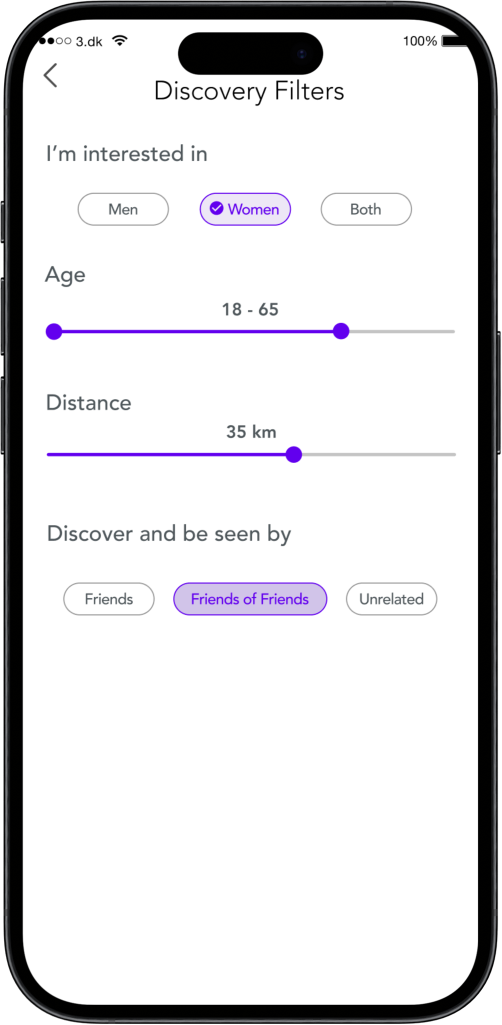
Q: Can I use Krown to match others without being seen?
A: Yes you can turn on Matchmaker mode when you log in. Then you will not be able to see others but you will have access to match making others, the maps and a lot of other services.
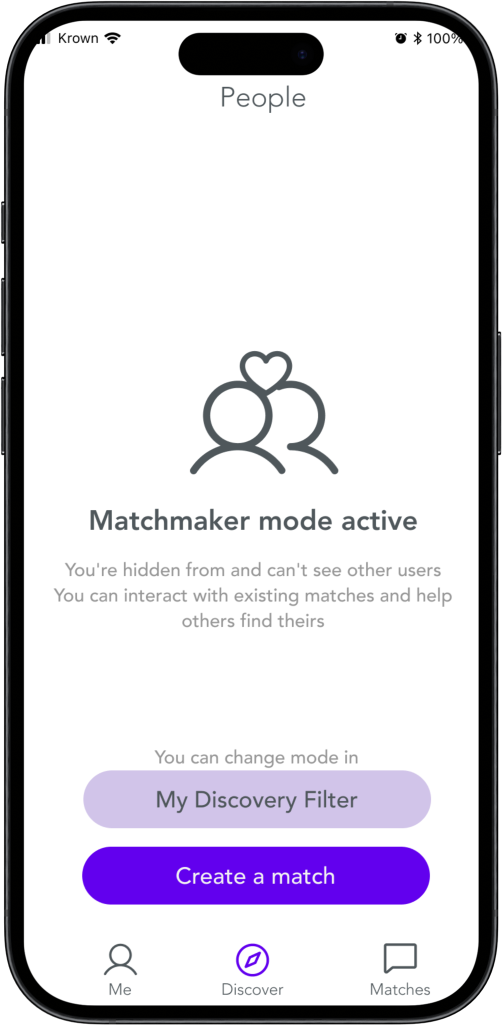
Q: How can I match my friends up?
A: You can match your friends by going to “Me” in the menu and selecting “Match Maker”. In here you just click the plus in each circle and send it off to each of the two people you want to match. They will then receive the link and be the first to see each other on Krown. You will be notified when they have seen each other.
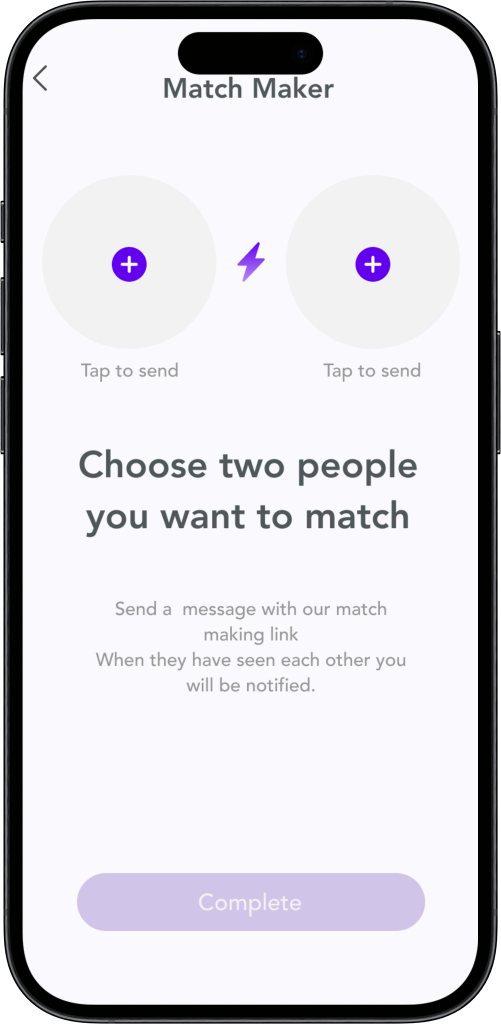
Q: Did you not find the answers you were looking for?
A: Please let us know by clicking this link and give us a shout out!
